- Tham gia
- 11/11/2008
- Bài viết
- 9.443
GetDataBack is more than an undelete or file recovery program or a system restore.
GetDataBack will recover your data if the hard drive's partition table, boot record, FAT/MFT or root directory are lost or damaged, data was lost due to a virus attack, the drive was formatted, fdisk has been run, a power failure has caused a system crash, files were lost due to a software failure, files were accidentally deleted. GetDataBack can even recover your data when the drive is no longer recognized by Windows. It can likewise be used even if all directory information - not just the root directory- is missing.
Get everything back, The safe and easy way.
Advanced algorithms make sure that all directories and sub directories are put together as they were, and that long file names are reconstructed correctly. GetDataBack is read-only, meaning the program will never attempt to write to the drive you are about to recover. Our software enables an inexperienced user to conduct their own data recovery by guiding them through three easy to understand steps. If you are an advanced user there are options to adjust the recovery process and improve the results.
Free to try
Download the trial version and recover your files. You can preview your data to be sure it actually works. If you like the results you do not need run the program again. Purchase the license key and enter it into the open program. Then copy everything you need!
Free lifetime updates
GetDataBack comes with free updates for the lifetime of the software. Other than with competitors who require you to buy a new version every year, our first GetDataBack customers from 2001 are still enjoying the newest versions of our software!
Recover files over your local network or serial cable
This feature enables you to run GetDataBack on one computer ("remote") while accessing the drives of another computer ("host"). Recovering data over a network is useful, especially when you are not able to remove the drive you want to recover from and attach it to another computer. Just download HDHost and install it on the computer you want to recover data from. Click here for further instructions...
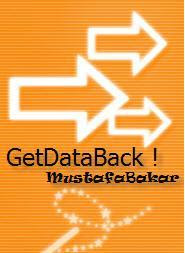
Hướng dẫn sử dụng:
1. Nếu bạn muốn khôi phục file mà không biết rõ nó bị mất hay xóa thế nào thì chọn I don't know, use default settings
2. Nếu 1 phân vùng đột ngột bị mất, không nhận diện và khôi phục bằng Acronis hay ác phần mềm về ổ cứng, hoặc do bạn dùng lệch Fdisk nhầm thì chọn Perform A Quick Scan
3. Nếu lỗi file hệ thống do forrmat, fdisk hay do bị dump thì dùng Systematic file system e.g Format ỏ Fdisk
4. Nếu cài nhầm win lên ổ có dữ liệu hay xóa nhầm partition chọn Sustained file system e.g a new operating system was installed
5. Nếu chỉ là xóa nhầm file thì chọn I want to recover deleted files
Sau đó ấn Next, nó sẽ ra cái bảng để chọn ổ cần quét, chọn đúng vào, nên xem dung lượng của ổ là bao nhiêu để chọn đúng vì nó không hiện tên ổ,
Ấn Next đợi 1 lát để quét, ổ càng to càng lâu
Sau đó nó ra cái bảng nữa, lại ấn Next, đợi lát để quét
Cuối cùng là ra cái bảng để khôi phục, chọn file hay thư mục cần recover, bấm chuột phải chọn Copy, và chọn lưu ra ổ khác
Cái hay của nó là khôi phục được cả thư mục bao gồm các thư mục con ở trong
Khuyến cáo chọn cách 3 mặc dù quét hơi lâu nhưng khả năng phục hồi lớn
Portable Runtime GetDataBack for FAT/ NTFS 4.0 :
Pass giải nén là : tvd88
GetDataBack will recover your data if the hard drive's partition table, boot record, FAT/MFT or root directory are lost or damaged, data was lost due to a virus attack, the drive was formatted, fdisk has been run, a power failure has caused a system crash, files were lost due to a software failure, files were accidentally deleted. GetDataBack can even recover your data when the drive is no longer recognized by Windows. It can likewise be used even if all directory information - not just the root directory- is missing.
Get everything back, The safe and easy way.
Advanced algorithms make sure that all directories and sub directories are put together as they were, and that long file names are reconstructed correctly. GetDataBack is read-only, meaning the program will never attempt to write to the drive you are about to recover. Our software enables an inexperienced user to conduct their own data recovery by guiding them through three easy to understand steps. If you are an advanced user there are options to adjust the recovery process and improve the results.
Free to try
Download the trial version and recover your files. You can preview your data to be sure it actually works. If you like the results you do not need run the program again. Purchase the license key and enter it into the open program. Then copy everything you need!
Free lifetime updates
GetDataBack comes with free updates for the lifetime of the software. Other than with competitors who require you to buy a new version every year, our first GetDataBack customers from 2001 are still enjoying the newest versions of our software!
Recover files over your local network or serial cable
This feature enables you to run GetDataBack on one computer ("remote") while accessing the drives of another computer ("host"). Recovering data over a network is useful, especially when you are not able to remove the drive you want to recover from and attach it to another computer. Just download HDHost and install it on the computer you want to recover data from. Click here for further instructions...
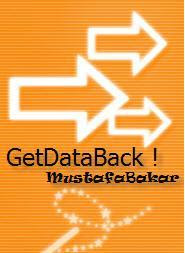
Mã:
System Requirements: Pentium Processor - 32 MB RAM
Windows 95, 98, ME, NT, 2000, XP, 2003, Vista or Windows 7Hướng dẫn sử dụng:
1. Nếu bạn muốn khôi phục file mà không biết rõ nó bị mất hay xóa thế nào thì chọn I don't know, use default settings
2. Nếu 1 phân vùng đột ngột bị mất, không nhận diện và khôi phục bằng Acronis hay ác phần mềm về ổ cứng, hoặc do bạn dùng lệch Fdisk nhầm thì chọn Perform A Quick Scan
3. Nếu lỗi file hệ thống do forrmat, fdisk hay do bị dump thì dùng Systematic file system e.g Format ỏ Fdisk
4. Nếu cài nhầm win lên ổ có dữ liệu hay xóa nhầm partition chọn Sustained file system e.g a new operating system was installed
5. Nếu chỉ là xóa nhầm file thì chọn I want to recover deleted files
Sau đó ấn Next, nó sẽ ra cái bảng để chọn ổ cần quét, chọn đúng vào, nên xem dung lượng của ổ là bao nhiêu để chọn đúng vì nó không hiện tên ổ,
Ấn Next đợi 1 lát để quét, ổ càng to càng lâu
Sau đó nó ra cái bảng nữa, lại ấn Next, đợi lát để quét
Cuối cùng là ra cái bảng để khôi phục, chọn file hay thư mục cần recover, bấm chuột phải chọn Copy, và chọn lưu ra ổ khác
Cái hay của nó là khôi phục được cả thư mục bao gồm các thư mục con ở trong
Khuyến cáo chọn cách 3 mặc dù quét hơi lâu nhưng khả năng phục hồi lớn
Portable Runtime GetDataBack for FAT/ NTFS 4.0 :
Mã:
[URL="https://rapidshare.com/files/243302375/P._Get_Data_Back_4.0.zip"][/URL][URL="https://www.mediafire.com/?lnntyzmmtnc"]https://www.mediafire.com/?lnntyzmmtnc[/URL]Pass giải nén là : tvd88
Hiệu chỉnh:
 Đã bổ sung !
Đã bổ sung !