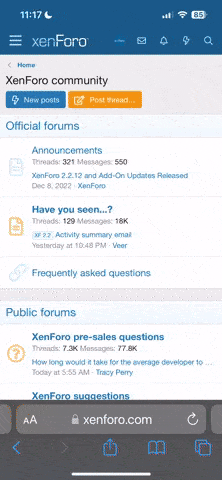hoanlinh7990
Thành viên
- Tham gia
- 25/9/2020
- Bài viết
- 67
Bạn có thể huỷ và đăng ký lại Windows Installer. Bạn mở cửa sổ CMD (bạn nhấp tổ hợp phím Cửa sổ + R) với quyền Admin. Nhập 2 lệnh sau, nhấn enter.
msiexec /unregister
Nhập tiếp.
msiexec /regserver
Khởi động lại máy xem có giải quyết được không nhé. Nếu không thành công. Bạn nên nghĩ đến giải pháp là cài lại win hoặc recovery để giúp máy trở lại bình thường. Chúc các bạn thành công và giải quyết được vấn đề của mình.
Tag:
Windows has encountered a critical problem and will restart automatically in one minute
Cách sửa lỗi Windows has encountered a critical problem and will restart automatically in one minute
Windows has encountered a critical problem and will restart automatically in one minute Win 7
Windows has encountered a critical problem and needs to restart Windows 7
Sửa lỗi Windows has encountered a critical problem and will restart
Windows has encountered a problem communicating with a device connected to your computer
Lỗi window has encountered a problem
KB4012212
msiexec /unregister
Nhập tiếp.
msiexec /regserver
Khởi động lại máy xem có giải quyết được không nhé. Nếu không thành công. Bạn nên nghĩ đến giải pháp là cài lại win hoặc recovery để giúp máy trở lại bình thường. Chúc các bạn thành công và giải quyết được vấn đề của mình.
Tag:
Windows has encountered a critical problem and will restart automatically in one minute
Cách sửa lỗi Windows has encountered a critical problem and will restart automatically in one minute
Windows has encountered a critical problem and will restart automatically in one minute Win 7
Windows has encountered a critical problem and needs to restart Windows 7
Sửa lỗi Windows has encountered a critical problem and will restart
Windows has encountered a problem communicating with a device connected to your computer
Lỗi window has encountered a problem
KB4012212