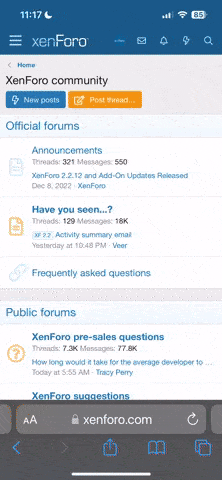- Tham gia
- 3/3/2013
- Bài viết
- 4.056
Contents
How to revive a hard drive
Freeze it....................................................................................2
Drop it ......................................................................................9
Hit it........................................................................................10
The rest of the solutions ........................................................14
We based one of our most popular pop quiz challenges on a situation every tech support person has faced or will face at least once: a failed hard drive. In that particular case, a Compaq Prolinea 4/66 user was getting errors like "disk 0 error" and "invalid drive specification." Here were the other facts in the case:
· The data wasn't backed up.
· The problem came out of nowhere.
· The user had accessed Setup and tried to manually enter the settings for the drive type when "Auto" didn't work.
· There was no startup disk made by this machine.
Reviving a drive like that one—even if only long enough to copy its data before you throw the drive in the garbage—is a tough challenge. When I asked TechRepublic members how they would troubleshoot a situation like this one, we received over 200 solutions, and we heard from a number of TechRepublicmembers who wanted to know “what everybody else suggested.” So we decided to publish this collection
of over 200 ways to revive a hard drive.
In editing this document, we tried as much as possible to preserve the voices of the TechRepublic members who submitted these solutions. Of course, as the legal blurb at the end of the document declares, we can't promise that any of these tips will work in every setting. But we thought you'd enjoy reading what your fellow IT professionals had to say on this subject. Enjoy!
..............
Các bạn có thể xem chi tiết tài liệu tại file đính kèm
How to revive a hard drive
Freeze it....................................................................................2
Drop it ......................................................................................9
Hit it........................................................................................10
The rest of the solutions ........................................................14
We based one of our most popular pop quiz challenges on a situation every tech support person has faced or will face at least once: a failed hard drive. In that particular case, a Compaq Prolinea 4/66 user was getting errors like "disk 0 error" and "invalid drive specification." Here were the other facts in the case:
· The data wasn't backed up.
· The problem came out of nowhere.
· The user had accessed Setup and tried to manually enter the settings for the drive type when "Auto" didn't work.
· There was no startup disk made by this machine.
Reviving a drive like that one—even if only long enough to copy its data before you throw the drive in the garbage—is a tough challenge. When I asked TechRepublic members how they would troubleshoot a situation like this one, we received over 200 solutions, and we heard from a number of TechRepublicmembers who wanted to know “what everybody else suggested.” So we decided to publish this collection
of over 200 ways to revive a hard drive.
In editing this document, we tried as much as possible to preserve the voices of the TechRepublic members who submitted these solutions. Of course, as the legal blurb at the end of the document declares, we can't promise that any of these tips will work in every setting. But we thought you'd enjoy reading what your fellow IT professionals had to say on this subject. Enjoy!
..............
Các bạn có thể xem chi tiết tài liệu tại file đính kèm
ST